Follow These Steps:-
1.Open any FOLDER.
2. Then, TOOLS >> Folder Options
2. Then, TOOLS >> Folder Options
3. Click view TAB.
4. In LIST of Advance Settings, click Show hidden files and folders ! as like picture.
5. Now, go to C:\Documents and Settings
6. Here, double click and open your (username) folder !
7.Open SendTo folder.
8.Here copy and paste the shortcut of your favorite folder.
I Hope you like this Post, so Comment on This Post....


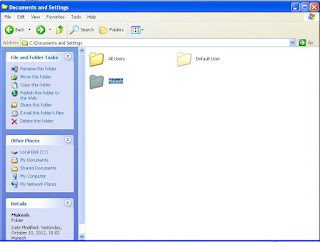



No comments:
Post a Comment