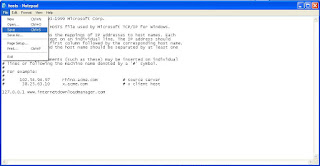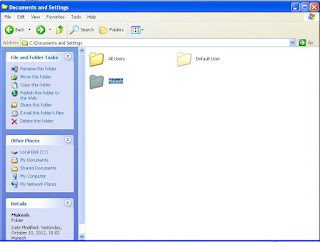If the run application and open a window with the problem of "fake serial
number". Ensure That the IDM is already in the update to the latest
version and have installed on your computer. as like show to your computer IDM.
Follow These Steps:-
2. Open the C: \ WINDOWS \ system32
3. Open the C: \ WINDOWS \ system32 \ drivers
4. Open the C: \ WINDOWS \ system32 \ drivers \ etc there is the hosts file.
5. Then Dual click and Open With Notepad.
6. Then Copy these address and Paste in Notepad file then Save.
127.0.0.1 www.internetdownloadmanager.com
7. Then Open the Internet Download Manager and choose one key then copy and paste to IDM.
7. Then Open the Internet Download Manager and choose one key then copy and paste to IDM.
3J5U-8U66N-D0B9M-54SLM
EC0Q6-QN7UH-5S3JB-YZMEK
GZLJY-X50S3-0S20D-NFRF9.
EC0Q6-QN7UH-5S3JB-YZMEK
GZLJY-X50S3-0S20D-NFRF9.
5. So "fake serial
number is still there" will resolve itself and IDM is ready for reuse.
I Hope you like this Post, so Comment on This Post....